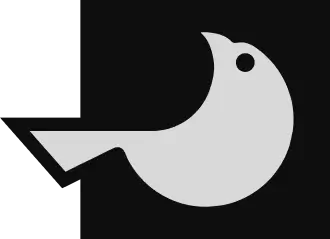
How to use frames in Tome?

As you've imagined and written your Tomy, you've probably realized that not all information is equal. Certain moments need to be emphasized, and are essential for guiding your players.
To help you with this task, we've included frames! They help you structure your content and instantly highlight key information in our game master software. Find out how to use them effectively to facilitate your role as a Gamemaster.
Create a frame
First, you’ll need to create a frame from the palette. First, you need to create a chapter and then a scene, which is where you'll add the frame. Next, click on “Style” in the right-hand panel, then on “Frames” at the bottom. This action will automatically add a neutral frame to your scene, like in the image below.
Choose a frame type
Then, choose a frame type. Click on one of the icons to define a specific frame type. In the example below, you can see two of the default frames: “Important” and “Dialogue”.
If you want more options, you can click on the ellipsis menu to choose from other default frames including “Danger” and “Remark”.
You can click on the pin to make them always visible next to “Important” and “Dialogue” in the bottom bar of the frame — up to four frame designs can be pinned like this.
Customize your frame
Want to customize your frames completely? We make it possible!
Scroll down to the bottom of the “custom” section and enter the title of your choice, then select a color and an icon.
Your frame now appears in your list. If you want to use this style often, you can also pin it. The Tome page rendering is therefore completely customizable!
Here's the final rendering of our example to inspire you. The yellow frame indicates an important passage in the story. The blue frame corresponds to the “World of Dreams”, where illusions appear.
Whether you're highlighting crucial details in your story or directing the narrative, each frame adds clarity to your story. So don't hesitate to use them!