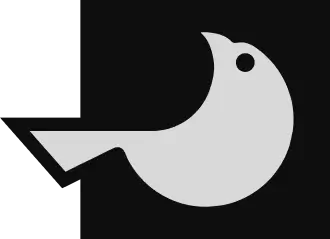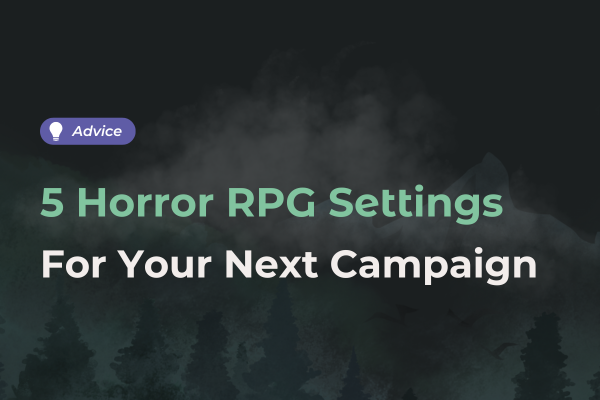
Update : TOME Beta 0.1 : Trailblazers

What is available in this release ?
Get Started
This release, as the first Beta build, focuses primarily on the core concept of TOME : the narrative system.
Creating Narrative Pages
TOME relies on a unique narrative structure to organize its narrative pages. Just like a typical linear narrative system, the narrative system in TOME is based on a Story containing Chapters, which themselves contain Scenes. These can be seen below.
A Story page
A Chapter page
A Scene page
When we create a new file, all we have is a Story page. But this is easily fixed! We should probably start by creating a Chapter, as seen below:
Creating Arcs
You could now create a linear story, but that’s not quite what we want! Our story will invariably contain non-linear moments. The way TOME adresses this non-linearity is by adding a new concept : Arcs.
An Arc page
Arcs are containers that can be linear or non-linear. You can nest as many as you want within one another to layer non-narrative elements in your planned storyline. In practice, you’re unlikely to ever need more than 2-3 « levels » of arcs, but you can technically make a lot more.
In the future, you’ll also be able to add prerequisites to any part of an arc, so you can know exactly what you have planned.
Here, we’ve created a simple Chapter Structure, containing An introductory Chapter, a Conclusion Chapter, and a non-linear arc of three chapters that can be visited in any order.
Browsing through your tree
You can navigate all these narrative pages you created. in the tree, which is the first item in the sidebar :
On the right side, every narrative page can be opened in your main view. On the left, you can navigate in the tree of Chapters, Scenes and Arcs you’ve built. Put another way, the right side focuses on these pages as pages, and the left side focuses on these pages as containers. Once you wrap your head around that, it becomes easy to use!
Filling the pages with data
To start writing your scenes, don’t forget about the palette on the right side ! It will allow you to do many things, and will soon become a cornerstone of writing in TOME ! Many future features willl also make their way there, so keep an eye on it!
Creating Index Pages
When writing your story, you’ll probably need to refer to things — Characters, Places, etc.
To do so, you can create an Index Page. For now, these are limited to focus pages, which are the most generic type. In the near future, there will be more. The focus page has a pretty simple layout so you can start describing things, but future pages will have unique structures tailored for what they will describe.
Once an index page is created, you can find it in the second item in the sidebar.
Tagging
Once an Index page or Narrative page is created, you can tag it using the “@” character and then providing the characters that allow you to find the relevant page. This referencing system makes it quick, easy, and intuitive to navigate your pages during gameplay.
Import Your Images
In TOME, there are several ways to import the numerous images you’ve prepared to illustrate your World. One of these methods is to pre-import the images you plan to use.
To import an image, choose one of your folders (if applicable), then select the image you want to import from your computer. The imported image will be stored within your file and will follow along wherever it goes!
Next, to use your imported images, go to one of your pages with an image block and select your image from the gallery. If you start with this step and hadn’t thought of importing your image beforehand, no problem: you can import the image into your Gallery and then select it.
Saving your work
Finally, don’t forget about the File menu here:
It’ll allow you to save your progress, among other things.
Roadmap
Coming Soon!
- New Feature : Zones & Intrigues
- Improvement : More TOME/LORE Interconnection
- Improvement : Tagging Improvements
- Improvement : Prerequisites and States for Story Pages
- New Feature : Maps System
- Improvement : Map Pins
Coming this Winter…
- New Feature : Notes System
- Improvement : Custom Zones
- New Feature : Play with Multiple Tables
- New Feature : Thematic Highlighting Tools
- New Feature : Widgets
- New Widget : Story Alerts
- New Widget : Notes Manager
- New Feature : Handouts
- New Feature : Tokenboard
- Improvement : New Index Pages
- Improvement : Various Writing and Browsing Quality of Life Additions
Coming this Spring…
- New Widgets : Basic Time Management
- Improvement : New Intrigues
- Improvement : More Tokenboard Tools
- Improvement : Non-Linearity Improvements
- Improvement : Data Tables
- Improvement : New Index Pages
- Improvement : Various Writing and Browsing Quality of Life Additions
Stuff to look forward to…
- Many ideas we plan to revisit after we’re done with the above…
- Several planned Quality of Life improvements
- In-app tutorials
- Backer Specific Themes and Icons
- VTT Integrations
- Four Chapters that concern TOME out of of the six Stretch Goals we reached :
· Games Bazaar GB
· A Coin Flip CF
· Masters of Time MoT
· The Librarian Lib
In the future, these codes will precede any relevant feature in the updates or roadmaps
This roadmap is indicative and non-exhaustive